Hyundai Santa Cruz: Highway Driving Assist (HDA) / Highway Driving Assist Operation
Display and control
You can see the status of the Highway Driving Assist operation in the Driving Assist mode on the cluster. Refer to “LCD Display Modes” section in chapter 4.
Highway Driving Assist will be displayed as below depending on the status of the function.
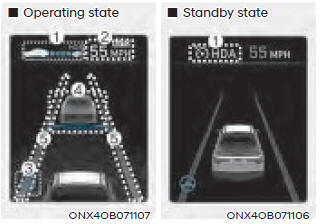
(1) Highway Driving Assist indicator, whether there is a vehicle ahead and the selected distance level
Highway Driving Assist indicator
- Green .gif) : Operating state
: Operating state
- White .gif) : Standby state
: Standby state
(2) Set speed
(3) Lane Following Assist indicator
(4) Whether there is a vehicle ahead and the selected vehicle distance
(5) Whether the lane is detected or not
Highway Driving Assist operating status
Highway Driving Assist operates when:
- Driving on the main road of highways,
and turning on Highway Driving Assist
by pressing the Driving Assist (.gif) )
button.
)
button.
- Entering the main road of highways
while Lane Following assist and Smart
Cruise Control are operating.
Information
The images and colors in the cluster may differ depending on the cluster type or theme selected from the cluster.
• Restarting after stopping

When Highway Driving Assist is
operating, your vehicle will stop if the
vehicle ahead of you stops. Also, if the
vehicle ahead of you starts moving
within 30 seconds after the stop, your
vehicle will start as well. In addition,
after the vehicle has stopped and 30
seconds have passed, the ‘Use switch
or pedal to accelerate’ message
appears on the cluster. Depress
the accelerator pedal or push the +
switch, - switch or .gif) switch to start
driving.
switch to start
driving.
• Hands-off warning
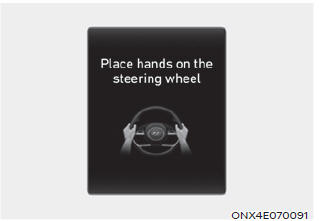
If the driver takes their hands off the steering wheel for several seconds, the ‘Place hands on the steering wheel’ warning message appears and an audible warning sounds in stages.
First stage : Warning message
Second stage : Warning message (red steering wheel) and audible warning
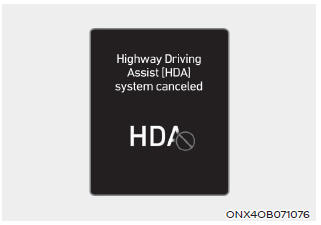
If the driver still does not have their hands on the steering wheel after the hands-off warning, the ‘Highway Driving Assist (HDA) canceled’ warning message appears and Highway Driving Assist and Lane Change Assist are automatically canceled.
Highway Driving Assist standby
When Smart Cruise Control is temporarily canceled while Highway Driving Assist is operating, Highway Driving Assist will be in the standby state. At this time, Lane Following Assist will operate properly.
 Highway Driving Assist Settings
Highway Driving Assist Settings
Setting features
b
With the engine on, select or deselect
'Driver Assistance>Driving Convenience'
from the Settings menu to set whether to
use the following function(s).
- If ‘Highway Driving ...
 Highway Driving Assist
Malfunction and Limitations
Highway Driving Assist
Malfunction and Limitations
Highway Driving Assist malfunction
When Highway Driving Assist is not
working properly, the ‘Check Highway
Driving Assist (HDA) system’ warning
message appears, and the warning
light illumin ...
Other information:
Hyundai Santa Cruz (NX4A OB) 2021-2025 Service Manual: Mic
- Removal
1.Disconnect the negative (-) battery terminal.
2.Remove the overhead console.(Refer to Lighting System - "Overhead Console Lamp")
3.Loosen the mounting screws and remove the MIC (A).
- Installation
1.To install, reverse removal procedure.
• Make sure the ...
Hyundai Santa Cruz (NX4A OB) 2021-2025 Service Manual: Hood Latch Release Handle
- Component Location
1. Hood latch release handle
- Replacement
1.Using a socket, remove the hood release handle (A).
2.To install, reverse removal procedure.
• Make sure the hood latch cable is connected properly.
• Make sure the hood locks / unlocks and o ...
