Hyundai Santa Cruz: Highway Driving Assist (HDA) / Highway Driving Assist Settings
Setting features
b
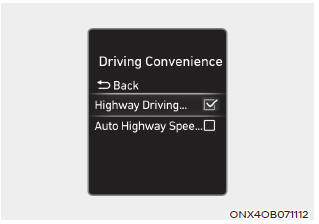
With the engine on, select or deselect 'Driver Assistance>Driving Convenience' from the Settings menu to set whether to use the following function(s).
- If ‘Highway Driving Assist’ is selected, it helps maintain distance from the vehicle ahead, maintain the set speed, and helps center the vehicle in the lane.
Information
- If there is a problem with the function(s), the settings cannot be changed. We recommend that the vehicle be inspected by an authorized HYUNDAI dealer.
- If the engine is restarted, the function(s) will maintain the last setting.
WARNING
For your safety, change the Settings after parking the vehicle at a safe location.
Warning Volume
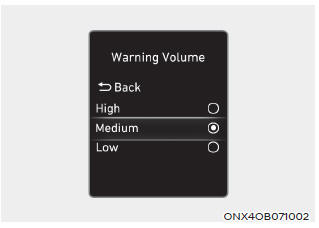
With the engine on, select 'Driver Assistance>Warning Volume' from the Settings menu to change the Warning Volume to ‘High’, ‘Medium’ or ‘Low’ for Highway Driving Assist.
If you change the Warning Volume, the Warning Volume of other Driver Assistance systems may change.
 Highway Driving Assist (HDA)
Highway Driving Assist (HDA)
Highway Driving Assist combines the
features of Smart Cruise Control along
with the features of Lane Following Assist
and the navigation-based information
related to highway speed limits to help
...
 Highway Driving Assist
Operation
Highway Driving Assist
Operation
Display and control
You can see the status of the Highway
Driving Assist operation in the Driving
Assist mode on the cluster. Refer to “LCD
Display Modes” section in chapter 4.
Highway Driving ...
Other information:
Hyundai Santa Cruz 2021-2025 Owners Manual: Rear seat head restraint
The rear seats are equipped with head
restraint in all the seating positions for
the passenger’s safety and comfort.
Adjusting the height up and down
To raise the head restraint:
1. Pull it up to the desired position (1).
To lower the head restraint:
1. Push and hold the release button (2)
on ...
Hyundai Santa Cruz 2021-2025 Owners Manual: Removing and Storing the Spare
Tire
Your spare tire is stored underneath your
vehicle, below the pickup bed area.
To remove the spare tire:
1. To easily remove the spare tire cap,
insert a coin or a flathead driver and
turn counterclockwise as engraved on
the cap.
2. Connect the socket and wheel nut
wrench.
3. Use the wheel nut ...
