Hyundai Santa Cruz: LCD Display / Trip Computer (Type A : 4.2” LCD)
The trip computer is a microcomputercontrolled driver information system that displays information related to driving.
Information
Some driving information stored in the trip computer (for example Average Vehicle Speed) resets if the battery is disconnected.
Trip modes
.jpg)
.jpg)
To change the trip mode, toggle the
" ,
,  "
switch on the steering wheel
"
switch on the steering wheel
- Manual reset
To clear the average fuel economy manually, press the OK switch on the steering wheel for more than 1 second when the Average Fuel Economy is displayed. - Automatic reset
To automatically reset the average fuel economy, select between ‘After Ignition’ or ‘After Refueling’ from the Settings menu in the instrument cluster.
- After Ignition: When the engine has been OFF for 3 minutes or longer the average fuel economy will reset automatically.
- After Refueling: The average fuel economy will reset automatically after adding 6 liters (1.6 gallons) of fuel or more and after driving speed exceeds 1 mph (1 km/h).
.jpg)
Drive info
Trip distance (1), average fuel economy (2), and instant fuel economy (3) are displayed.
The information is combined for each ignition cycle. However, when the engine has been OFF for 3 minutes or longer the Drive Info screen will reset.
To reset manually, press the OK switch on the steering wheel for more than 1 second when ‘Drive Info’ is displayed.
.jpg)
Since refuel(l)ing
Trip distance (1), average fuel economy (2), and instant fuel economy (3) after the vehicle has been refueled are displayed.
To reset manually, press the OK switch on the steering wheel for more than 1 second when ‘Since Refueling’ is displayed.
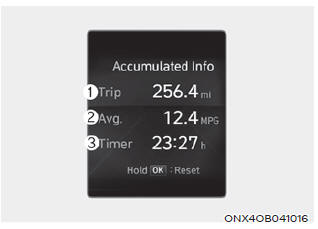
Accumulated Info
Accumulated trip distance (1), average fuel economy (2), and instant fuel economy (3) are displayed.
The information is accumulated starting from the last reset.
To reset manually, press the OK switch on the steering wheel for more than 1 second when ‘Accumulated Info’ is displayed.
.jpg)
Digital speedometer
Digital speedometer display shows the speed of the vehicle.
 User Settings Mode
User Settings Mode
In this mode, you can change the
settings of the instrument cluster, doors,
lamps, etc.
1. Driver Assistance
2. Cluster
3. Lights
4. Door
5. Convenience
6. Units
Quick guide (Help)
This mode provid ...
 Infotainment System Vehicle Settings
Infotainment System Vehicle Settings
Vehicle Settings in the infotainment
system provide user options for a variety
of settings including door lock/ unlock
features, convenience features, driver
assistance settings, etc.
Vehicle Set ...
Other information:
Hyundai Santa Cruz (NX4A OB) 2021-2025 Service Manual: Description and Operation
- Description
Electro Chromic Inside Rear View Mirror
The ECM (Electro Chromatic inside rear view Mirror) is intended dim the
reflecting light in the rear view mirror. The forward facing sensor
detects brightness of the surroundings, while the rearward looking
sensor is for the light from ...
Hyundai Santa Cruz (NX4A OB) 2021-2025 Service Manual: Passenger Airbag (PAB) Module
- Description
The passenger airbag (PAB) is installed inside the crash pad and
protects the front passenger in the event of a frontal crash. The SRSCM
determines if and when to deploy the PAB.
• Never attempt to measure the circuit resistance of the airbag
module (squib ...
