Hyundai Santa Cruz: Infotainment System / Steering Wheel Remote Controls
.jpg)
NOTICE
Do not operate multiple audio remote control buttons simultaneously.
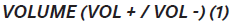
- Rotate the VOLUME scroll up to increase volume.
- Rotate the VOLUME scroll down to decrease volume.
.gif)
If the SEEK/PRESET switch is pressed up or down and held for 0.8 second or more, it will function in the following modes:
• RADIO mode
It will function as the AUTO SEEK select button. It will SEEK until you release the button.
• MEDIA mode
It will function as the FF/RW button.
If the SEEK/PRESET switch is pressed up or down, it will function in the following modes:
• RADIO mode
It will function as the PRESET STATION UP/DOWN button.
• MEDIA mode
It will function as the TRACK UP/ DOWN button.
.gif)
Press the MODE button to toggle through Radio or Media modes.
.gif)
- Press the MUTE button to mute the sound.
- Press the MUTE button again to activate the sound.
Information
See additional information in supplied Infotainment Manual.
Voice Recognition
.jpg)
 Antenna
Antenna
Shark fin antenna
The roof antenna transmits and receives
wireless signals such as AM/FM, SXM,
GNSS, LTE, etc.
Information
The signals which the antenna can
transmit and receive vary by vehicle
o ...
 Bluetooth® Wireless Technology
Bluetooth® Wireless Technology
(1) Call / Answer button
(2) Call end button
(3) Microphone
CAUTION
To avoid driver distractions, do not
excessively operate the device while
driving the vehicle which may lead to
an accident. ...
Other information:
Hyundai Santa Cruz 2021-2025 Owners Manual: Lane Keeping Assist Settings
Setting features
Lane Safety
With the engine on, select 'Driver Assistance > Lane Safety' from the
Settings menu to set whether to use
each function.
- If ‘Assist’ is selected, Lane Keeping
Assist will automatically assist the
driver’s steering when lane departure
is detected to help ...
Hyundai Santa Cruz 2021-2025 Owners Manual: Digital key (smartphone)
Hyundai Digital Key (Smartphone)
Pairing
1. Turn the vehicle on with the Smart key
and make sure to keep the smart key
inside the vehicle during digital key
registration.
2. Select the vehicle to save on your
Digital key application and activate
the save mode.
Save mode is available only on ...
