Hyundai Santa Cruz: Seats / Rear Seats
Folding the rear seat
The right and left seat bottoms can be folded independently to increase the luggage capacity of the vehicle.
WARNING
Be careful when carrying a stack of objects in the second row. If the objects extend higher than the top of the front seatbacks, they could inadvertently slide forward when decelerating and possibly cause injury or damage during sudden stops.
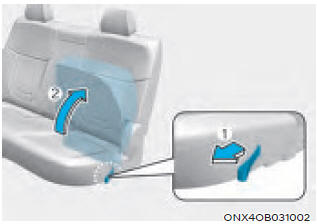
1. Pull the strap to unlock the seat.
2. Lift up the seat bottom.
3. Push the seat bottom firmly against
the seatback to lock it into place.
 Seatback pocket
Seatback pocket
The seatback pocket is provided on the
back of the front seatbacks.
CAUTION
Do not put heavy or sharp objects in the
seatback pockets. In an accident they
could come loose from the pocket and
inj ...
 Unfolding the rear seat
Unfolding the rear seat
1. Pull the strap to unlock the seat.
2. Carefully lower the seat bottom to
the normal seating position. The seat
bottom will remain in place under its
own weight.
WARNING
Make sure the engine is ...
Other information:
Hyundai Santa Cruz (NX4A OB) 2021-2025 Service Manual: Troubleshooting
- Troubleshooting
SymptomSuspect area
Engine will not start or hard to startVapor hose damaged or disconnected
Engine struggles to startMalfunction of the Purge Control Solenoid Valve
Rough idle or engine stallsVapor hose damaged or disconnected
Malfunction of the PRV (Pressure Regulating Val ...
Hyundai Santa Cruz (NX4A OB) 2021-2025 Service Manual: Special Service Tools
- Special Service Tools
Tool (Number and Name)IIIustrationUse
09568-2J100Ball joint remover
Removal of the tie rod end ball joint.
09568-4R100Lower arm ball joint remover
Removal of the lower arm ball joint.
...
