Hyundai Santa Cruz: Front Suspension System / Front Stabilizer Bar

• When lifting a vehicle using a lift, be careful not to damage the lower parts of the vehicle (floor under cover, fuel filter, fuel tank, canister).(Refer to General Information - "Lift and Support Points")
1.Loosen the front wheel nuts slightly.Raise the vehicle, and make sure it is securely supported.
2.Remove the front wheel and tire.(Refer to Tires/Wheels - "Wheel")
3.Loosen the stabilizer link mounting nut (A).
Tightening torque :98.1 - 117.7 N.m (10.0 - 12.0 kgf.m, 72.3 - 86.8 lb-ft)

• When loosening the nut, fix the outer hexagon of stabilizer bar link.
• Be careful not to damage the stabilizer link boots.
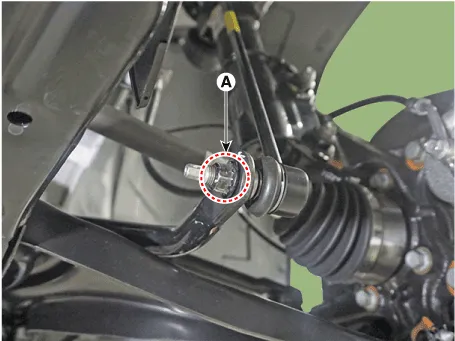
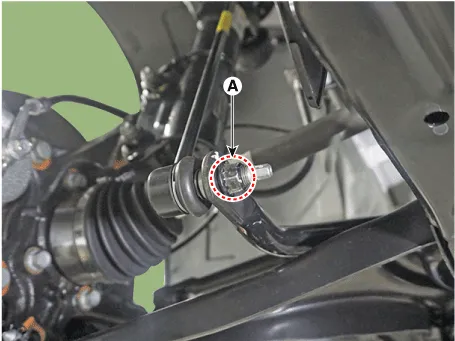
4.Remove the stabilizer bar after loosening the mounting bolts (A).
Tightening torque :58.8 - 73.5 N.m (6.0 - 7.5 kgf.m, 43.4 - 54.2 lb-ft)
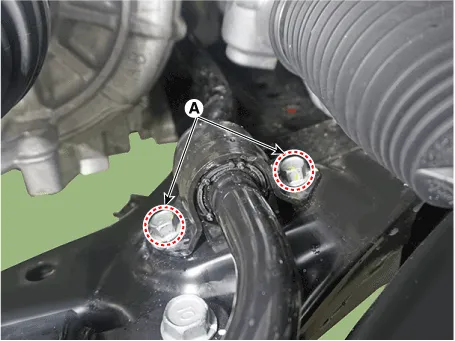
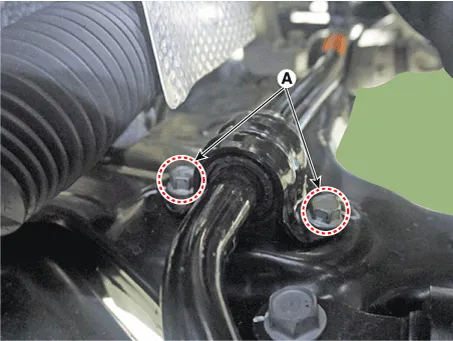
1.Check the bushing for wear and deterioration.
2.Check the front stabilizer link ball joint for damage.
1.To install, reverse the removal procedures.
2.Check the alignment.(Refer to Suspension System - "Alignment")
 Front Lower Arm G Bushing
Front Lower Arm G Bushing
- Replacement
Steel lower arm
• Replace the lower arm G bushing if it only has a crack, noise
from bushing without cracks can be improved by applying silicone oil.
1.Repl ...
 Front Sub Frame
Front Sub Frame
- Removal
• When lifting a vehicle using a lift, be careful not to damage
the lower parts of the vehicle (floor under cover, fuel filter, fuel
tank, canister).(Refer to Ge ...
Other information:
Hyundai Santa Cruz 2021-2025 Owners Manual: Lane Following Assist Operation
Warning and control
Lane Following Assist
If the vehicle ahead and/or both lane
markings are detected and your vehicle
speed is below 110 mph (180 km/h), the
green indicator light illuminates
on
the cluster, and Lane Following Assist
helps center the vehicle in the lane by
assisting the ste ...
Hyundai Santa Cruz 2021-2025 Owners Manual: View Modes
Trip computer mode
The trip computer mode displays
information related to vehicle driving
parameters including fuel economy,
tripmeter information and vehicle speed.
Turn By Turn (TBT) mode
Turn-by-turn navigation, distance/time
to destination information is displayed
when Turn by Turn view ...
