Hyundai Santa Cruz: Why didn’t my air bag go off in a collision? / Air bag collision sensors
WARNING
To reduce the risk of an air bag deploying unexpectedly and causing serious injury or death:
- Do not hit or allow any objects to impact the locations where air bags or sensors are installed.
- Do not perform maintenance on or around the air bag sensors. If the location or angle of the sensors is altered, the air bags may deploy when they should not or may not deploy when they should.
- Installing bumper guards with nongenuine Hyundai or non-equivalent parts may adversely affect the collision and airbag deployment performance.
- Place the ignition switch in theLOCK/ OFF or ACC position and wait for 3 minutes when the vehicle is being towed to prevent inadvertent air bag deployment.
- Have all air bag repairs are conducted by an authorized HYUNDAI dealer.
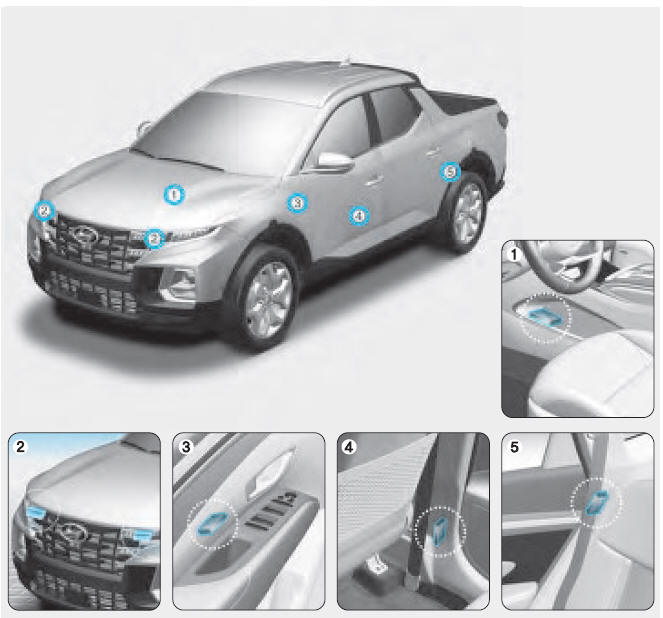
1. SRS control module / Rollover sensor
2. Front impact sensor
3. Side impact sensor (Pressure)
4. Side impact sensor (Acceleration)
5. Side impact sensor (Acceleration)
 Why didn’t my air bag go off in a
collision?
Why didn’t my air bag go off in a
collision?
There are certain types of accidents in
which the air bag would not be expected
to provide additional protection. These
include rear impacts, second or third
collisions in multiple impact accident ...
 Air bag inflation conditions
Air bag inflation conditions
Front air bags
Front air bags are designed to inflate
in a frontal collision depending on the
severity of impact of the front collision.
Side and curtain air bags
Side and curtain air bags are des ...
Other information:
Hyundai Santa Cruz (NX4A OB) 2021-2025 Service Manual: Shift Lever
- Components
1. Shift lever knob & boots assembly2. Shift lever assembly3. Shift cable4. Manual control lever5. Shift cable retainer
- Removal
1.Remove the shift lever knob & boots (A) pull both of it up.
2.Remove the floor console assembly.(Refer to Body (Interior and Exteri ...
Hyundai Santa Cruz (NX4A OB) 2021-2025 Service Manual: Rear Glass Defogger Printed Heater
- Inspection
Wrap tin foil around the end of the voltmeter test lead to prevent
damaging the heater line. Apply finger pressure on the tin foil, moving
the tin foil along the grid line to check for open circuits.
1.Turn on the defogger switch and use a voltmeter to mea ...
