Hyundai Santa Cruz: Forward Collision‚ÄďAvoidance Assist (FCA) (Sensor fusion) / Forward Collision-Avoidance Assist Settings
Setting features
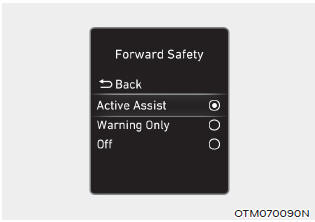
Forward Safety
With the engine on, select 'Driver Assistance > Forward Safety' from the Settings menu to set whether to use each function.
- If ‚ÄėActive Assist‚Äô is selected, Forward
Collision-Avoidance Assist warns the
driver with a warning message and
an audible warning depending on the
collision risk levels. Braking assist is
applied depending on the collision
risk levels.
- If ‚ÄėWarning Only‚Äô is selected, Forward
Collision-Avoidance Assist warns the
driver with a warning message and
an audible warning depending on
the collision risk levels. Braking is not
assisted. The driver must apply the
brake pedal if necessary.
- If ‚ÄėOff‚Äô is selected, Forward Collision-
Avoidance Assist turns off. The .gif) warning light illuminates on the
cluster.
warning light illuminates on the
cluster.
The driver can monitor Forward
Collision-Avoidance Assist On/Off
status from the Settings menu. If the
.gif) warning light remains on when Forward
Collision-Avoidance Assist is on, have
the vehicle inspected by an authorized
HYUNDAI dealer.
warning light remains on when Forward
Collision-Avoidance Assist is on, have
the vehicle inspected by an authorized
HYUNDAI dealer.
WARNING
When the engine is restarted, Forward Collision-Avoidance Assist will always turn on. However, if 'Off' is selected after the engine is restarted, note that Forward Collision Avoidance will not be active. The driver must take extra precaution while driving and always be aware of the vehicle surroundings.
CAUTION
- If ‚ÄėWarning Only‚Äô is selected, braking is not assisted.
- The settings for Forward Safety include ‚ÄėBasic function‚Äô and ‚ÄėJunction Turning‚Äô (if equipped).
Information
Forward Collision-Avoidance Assist
will turn off when ESC is turned off by
pressing and holding the ESC OFF button.
The .gif) warning light
illuminates on the
cluster.
warning light
illuminates on the
cluster.
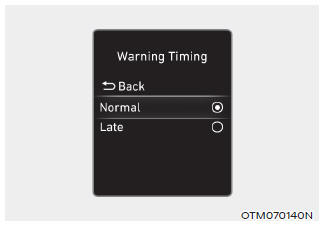
Warning Timing
With the engine on, select 'Driver Assistance > Warning Timing' from the Settings menu to change the initial warning activation time for Forward Collision-Avoidance Assist. When the vehicle is first delivered, Warning Timing is set to ‚ÄėNormal‚Äô. If you change the Warning Timing, the Warning Timing of other Driver Assistance systems may change.
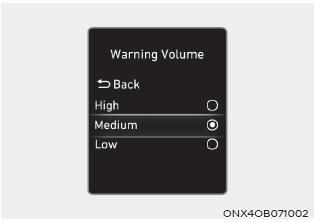
Warning Volume
With the engine on, select 'Driver Assistance > Warning Volume' from the Settings menu to change the Warning Volume to ‚ÄėHigh‚Äô, ‚ÄėMedium‚Äô or ‚ÄėLow‚Äô for Forward Collision-Avoidance Assist. If you change the Warning Volume, the Warning Volume of other Driver Assistance systems may change.
CAUTION
- The setting of the Warning Timing and Warning Volume applies to all functions of Forward Collision- Avoidance Assist.
- Even though ‚ÄėNormal‚Äô is selected for Warning Timing, if the front vehicle suddenly stops, the warning may seem late.
- Select ‚ÄėLate‚Äô for Warning Timing when traffic is light and when driving speed is slow.
Information
If the engine is restarted, Warning Timing and Warning Volume will maintain the last setting.
 Forward Collision‚ÄďAvoidance Assist (FCA) (Sensor fusion)
Forward Collision‚ÄďAvoidance Assist (FCA) (Sensor fusion)
Basic function
Forward Collision Avoidance Assist is
designed to help detect and monitor a
vehicle on the roadway ahead or help
detect if a pedestrian or cyclist is in the
roadway. Forward Collis ...
 Forward Collision-Avoidance
Assist Operation
Forward Collision-Avoidance
Assist Operation
Basic function
Warning and control
The basic function of Forward Collision
Avoidance Assist is to help warn the
driver and, if necessary, control the
vehicle to help mitigate a collision. The
foll ...
Other information:
Hyundai Santa Cruz (NX4A OB) 2021-2025 Service Manual: Rear Wheel Guard
- Replacement
‚ÄĘ When removing with a flat-tip screwdriver or remover, wrap protective tape around the tools to prevent damage to components.
‚ÄĘ Put on gloves to prevent hand injuries.
1.Remove the rear tire.(Refer to Suspension System - "Wheel")
2.Loosen the mountin ...
Hyundai Santa Cruz (NX4A OB) 2021-2025 Service Manual: Floor Console Assembly
- Component Location
[SBW type]
1 . Floor console assembly
[SBC type]
1. Floor console assembly
- Replacement
[SBW type]
‚ÄĘ When removing with a flat-tip screwdriver or remover, wrap protective tape around the tools to prevent damage to components.
‚Ä ...
