Hyundai Santa Cruz: Audio/AVNT System / AVN Keyboard Assembly
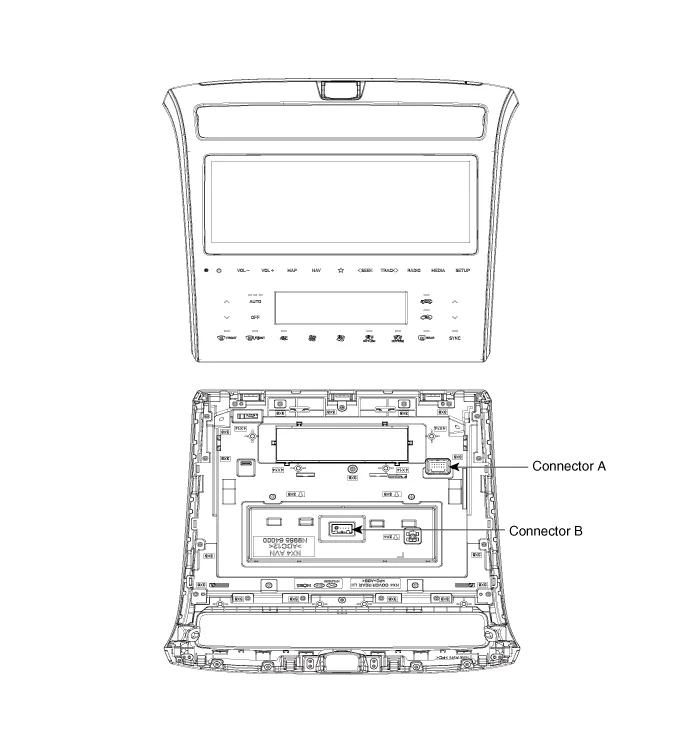
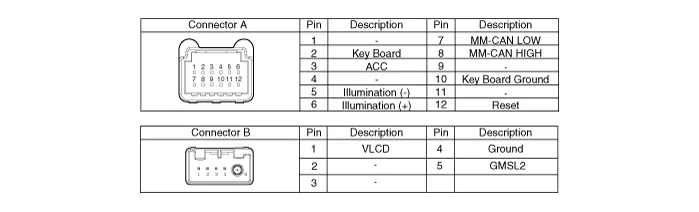
1.Disconnct the negative (-) battery terminal.
2.Remove the front monitor lower cover (A).

3.Remove the front monitor lower cover after disconnecting the mood lamp connector (A).

4.Remove front monitor side cover (A) and (B).

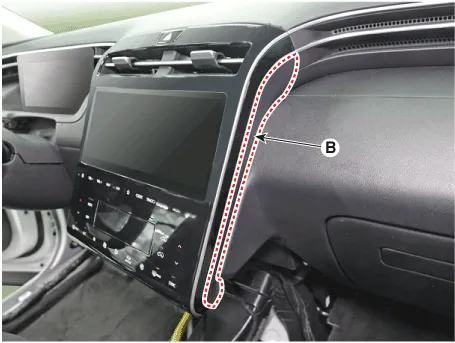
5.Remove the front monitor assembly (A).

6.Remove the front monitor assembly (A) after disconnecting monitor connectors.
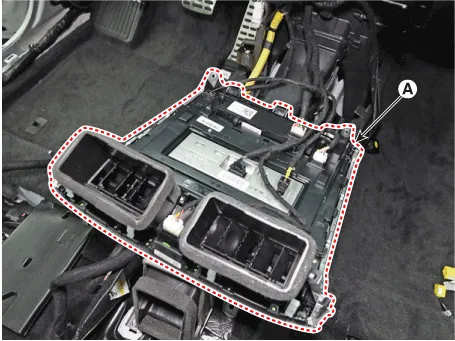
1.Install the AVN keyboard assembly.
2.Install the front monitor side cover.
3.Install the front monitor lower cover.
4.Connect the negative (-) battery terminal.

• Make sure that the cables and connectors are plugged in properly.
• Check the AVN system for normal operation.
 USB Jack
USB Jack
- Description
The USB jack on the console tray assembly is for customers who like to
listen to external portable music players like the MP3, earphone, USB
memory stick through the vehicle's sou ...
 Front Monitor
Front Monitor
- Removal
1.Disconnct the negative (-) battery terminal.
2.Remove the front monitor lower cover (A).
3.Remove the front monitor lower cover after disconnecting the mood lamp connector (A).
...
Other information:
Hyundai Santa Cruz 2021-2025 Owners Manual: Auto Hold
Auto Hold maintains the vehicle in a
standstill even though the brake pedal is
not depressed after the driver brings the
vehicle to a complete stop by depressing
the brake pedal.
To apply:
1. With the driver’s door and engine
hood closed, press the AUTO HOLD
switch. The white AUTO HOLD
ind ...
Hyundai Santa Cruz (NX4A OB) 2021-2025 Service Manual: License Lamps
- Removal
1.Disconnct the negative (-) battery terminal.
2.Using a flat-tip screwdriver and remove the license lamp (A).
3.Disconnect the license lamp connector (A).
- Installation
1.Connect the connector and install the license lamp.
2.Connect the negative (-) battery terminal.
- ...
